A great way to give your blog a fun, exciting feel is by creating a colorful, funky header that will attract the attention of visitors and add a splash of creativity to your blog’s overall appearance.
This tutorial is based on a header I created for a client’s blog a while ago. I’ve used Photoshop CS5, but any older version will work as well.
Step 1. Start off with a blank 950x170 canvas.
Step 2. Paste this texture as a new layer on the blank canvas.
Step 3. Type Jordan-Alicia.com in black, using the font Curlz MT and enlarge the writing until it neatly occupies the center part of your banner.
Then, right click on the layer name and choose Rasterize Layer in order to convert the text to a simple layer.
Double click on the layer name and use the following settings to add a thick brown border:
You should have this at the end of this step:
Step 4. Duplicate the layer you’ve just worked on and change its Stroke settings to the following:
You should obtain this:
Step 5. In order to create the give the text the color it needs, you can download this flowery pattern or any other beautiful pattern of your choice. Once the file is downloaded, unzip the archive and double click the .pat file. This will make the pattern pack visible on your Pattern Overlay page later.
Duplicate the previous layer (Layer 3) and change the Stroke settings to the following:
Then use the following settings on the Pattern Overlay page…
…as well as on the Color Overlay page:
This is how the header should look at the end of step 5:
Step 6. The final step involves adding a slight shadow around the edges of the header, in order to subtly focus the attention on the colorful text at the center.
To achieve this, create a new layer and with a large, soft brush in dark gray, paint at a low opacity around the edges of the canvas.
The end result:
Since this is a very versatile type of header, you can experiment further with it by using different patterns, different background textures, adding borders etc.
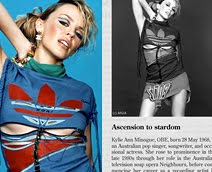
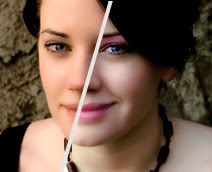





















0 comments:
Post a Comment